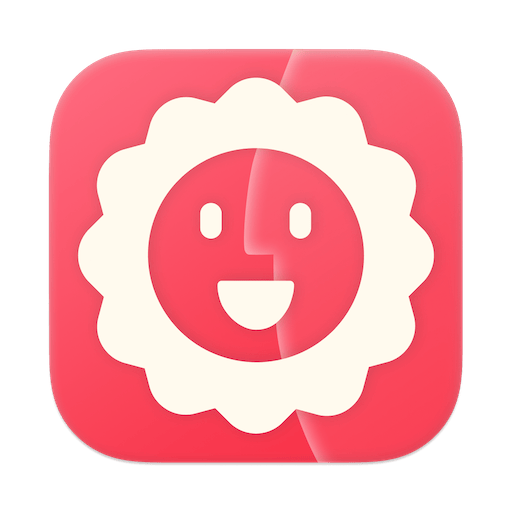Product Introduction
- Bloom is a powerful Finder replacement for Mac designed to optimize file management with multi-pane layouts, lightning-fast search, advanced renaming tools, and seamless integration with cloud storage services like iCloud, Dropbox, and OneDrive. It offers a modern, customizable interface and a one-time payment model with a 7-day free trial.
- The core value of Bloom lies in its ability to streamline workflows, enhance productivity, and provide a visually cohesive experience through features like system-wide navigation shortcuts, live search updates, and workspace customization, all while maintaining offline privacy and security.
Main Features
- Bloom introduces multi-pane layouts that allow users to view and manage multiple directories simultaneously, reducing the need for repetitive window switching and enabling efficient drag-and-drop operations across panes.
- The app provides lightning-fast search capabilities, supporting both path navigation (via ⌘⇧⏎) and keyword-based queries, with results updating in real-time as files change and scans completing in seconds even across tens of thousands of files.
- Advanced renaming tools include regex support for batch operations, enabling users to add, remove, replace, or insert text patterns in filenames, while the "Footprints" feature logs all actions for easy undo/redo functionality.
Problems Solved
- Bloom addresses the limitations of macOS Finder, such as cluttered workflows, slow search, and lack of customization, by offering a unified interface with productivity-focused tools like multi-pane browsing and live search.
- It targets Mac power users, developers, and professionals who require efficient file management, advanced metadata handling, and seamless integration with cloud services and terminal workflows.
- Typical use cases include organizing large project directories, batch-renaming files using regex, managing cloud-synced documents, and previewing archive contents without extraction, all within a single workspace.
Unique Advantages
- Unlike Finder, Bloom supports multi-pane layouts, system-wide path navigation, and native integration with third-party cloud storage, while avoiding subscription models with its one-time payment structure.
- Innovative features like the "Portal" (a compact, collapsible window), archive browsing without extraction, and auto-resizing columns for file names differentiate it from traditional file managers.
- Competitive advantages include offline privacy (no data collection), customizable shortcuts for nearly all operations, and the ability to start terminal sessions directly from folders, catering to technical users.
Frequently Asked Questions (FAQ)
- Is Bloom safe? Bloom operates offline and does not collect personal data, with all file operations performed locally; it requires explicit user permission for system-level access like Full Disk Access to read tags.
- Why are tags missing in the sidebar? Tags require Full Disk Access permissions due to macOS restrictions; users must enable this in System Settings > Privacy & Security > Full Disk Access for Bloom to display them.
- How do I set Bloom as the default for "Reveal in Finder"? Detailed setup instructions are provided in Bloom’s documentation, involving system configuration to redirect Finder-specific actions to the app.