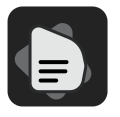Product Introduction
- Doksy is a documentation generation platform that automatically converts GitHub README files into structured, multi-page documentation websites. It eliminates manual formatting and coding by parsing markdown content and deploying it as a searchable, navigable site with built-in hosting. The platform supports real-time synchronization with GitHub repositories, ensuring documentation stays updated with project changes.
- The core value of Doksy lies in its ability to streamline documentation creation, reducing hours of manual work to a few clicks. It prioritizes simplicity for developers while offering customization options to align with branding or technical requirements. By automating deployment and hosting, Doksy ensures teams can focus on code quality without sacrificing documentation clarity.
Main Features
- Doksy automatically converts GitHub README files into responsive, multi-page documentation websites with hierarchical navigation and search functionality. It parses markdown headings, code blocks, and embedded media to generate clean HTML/CSS pages optimized for readability. Users can trigger updates via GitHub integration or manual rebuilds.
- The platform offers customizable themes and templates, allowing users to adjust layouts, color schemes, and typography to match their brand. Advanced users can inject custom CSS/JavaScript or modify the site structure through configuration files. All themes are mobile-optimized and include SEO-friendly metadata.
- Doksy provides instant hosting via a global CDN, ensuring fast load times and 99.9% uptime. Sites are published under a customizable subdomain (e.g., docs.doksy.site) or linked to a custom domain. SSL certificates, automatic backups, and version history are included without additional setup.
Problems Solved
- Doksy addresses the inefficiency of manually converting static README files into maintainable documentation websites. Traditional methods require time-consuming formatting, separate hosting setup, and ongoing synchronization between code and docs.
- The product targets developers, open-source maintainers, and technical teams who need to present project documentation professionally without diverting resources from core development tasks. It is particularly useful for startups and small teams lacking dedicated technical writers.
- Typical use cases include creating public documentation for open-source libraries, internal knowledge bases for private repositories, and client-facing API guides. It also simplifies onboarding by transforming fragmented markdown notes into structured tutorials.
Unique Advantages
- Unlike static site generators like Jekyll or Hugo, Doksy requires no local installation, command-line tools, or configuration files. It directly integrates with GitHub repositories, automating the entire pipeline from README parsing to deployment.
- The platform introduces dynamic table-of-contents generation, cross-page navigation, and automatic link validation—features typically requiring plugins or custom code in other tools. It also supports conditional content rendering based on repository tags or branches.
- Competitive advantages include one-click rollback to previous documentation versions, granular access controls for team collaboration, and analytics dashboards tracking page views and search queries. These features are offered at a lower cost compared to enterprise documentation platforms.
Frequently Asked Questions (FAQ)
- How does Doksy handle updates to my GitHub README? Doksy monitors connected repositories for changes to the README file or specified markdown directories. When updates are detected, it automatically rebuilds and redeploys the documentation site within 2-3 minutes. Users can disable auto-sync and trigger manual rebuilds via the dashboard.
- Can I use custom domains with Doksy? Yes, Doksy supports custom domains with free SSL certification through Let’s Encrypt. Users configure DNS records (A/CNAME) in their domain registrar and validate ownership via the Doksy control panel. HTTP/2 and IPv6 are enabled by default.
- What markdown extensions does Doksy support? Doksy fully supports GitHub Flavored Markdown (GFM), including tables, task lists, and syntax-highlighted code blocks. It adds extensions for collapsible sections, tabbed content panels, and LaTeX math notation using KaTeX. Custom shortcodes for embedding diagrams (Mermaid.js) are also available.